Nokia PC Suite’s Ten Minutes May 20, 2008
Posted by Jeremy Wagstaff in cameraphones, cellphones, connectivity, contacts, file sending, SMS.trackback
(Update, Sept 1 2008: Check out this post over at sister site Loose Wire Blog for a look at the more recent version of PC Suite)
A while back I took a look at how to send messages from your (Nokia) phone via your computer. With a recent upgrade of their PC Suite Nokia have gone one better–simplifying the process so you can easily send stuff to and from the phone via one window and (although this probably isn’t so new) via Bluetooth.
Here’s how:
You’ll need the newer versions of the Nokia PC Suite. They should look like this:
While the interface is shiny and new, that doesn’t necessarily mean it’s much better. There’s lots about it that frankly stinks. But I like the left hand panel. More on that in a minute.
I’ve started ditching the cable in favor of Bluetooth. You’ll need the cable for hardware upgrades, and if you’re doing a lot of transferring big files (lots of pix, videos or music). But for SMS messages and small stuff Bluetooth works well.
Setting up the Bluetooth is the usual fiddly process that I won’t go into here. Once you’re connected, though, the two devices should usually establish contact without you having to do very much. You can even set up the PC Suite so that it automatically downloads photos etc, and synchronizes contacts, when the two come into contact with one another. Not a bad idea.
But what I like is the left panel. A close up looks like this:
Automatically, you can see, incoming SMS messages will appear in the bottom panel. You can scroll through them with the arrow keys. Double click on the message itself and you’ll get the full message in its own window:
Which you can reply to by clicking on the envelope icon. Straightforward, and not hugely different from previous Suites, but having it so accessible is definitely a plus.
Click on the calendar icon and a month will pop up, along with all the appointments stored in your phone:
The last bit I like is the drag and drop feature. Drag a photo, music file or document and it will be uploaded from your computer to your phone. If it’s a music file you’ll be asked if you want to convert it first:
And a bar will notify you of the conversion progress:
All this may not be that new, but it’s new to me, and I think it takes us one step closer to the goal of a phone really becoming something that is closely wedded to our desktop and laptop world. This was always the promise of Bluetooth, that has remained elusive until now: a piconet where our devices wordlessly talk to each other and update each other, where we don’t have to worry about formats, file sizes or other irrelevances.
I can now send and receive SMS messages from my computer without me having to do anything first. (Note to Nokia: Have the software automatically update the computer on incoming messages, so the phone can be ignored entirely and kept in a drawer on silent. And make it easier to save SMS messages from the Phone Browser.)
And I moved text, spreadsheet and PDF files across and they all opened as expected on my phone. We’d been able to do this before, but never, as far as I know, as easily. Kudos to Nokia. (And this is where Mac fans say they have been able to do this between iPhone and MacBooks.)



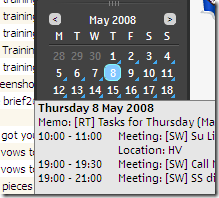

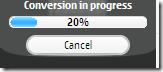



[…] an update on this, check out this post. Technorati Tags: nokia, sms, text messages, cellphones, […]
Wow…this is a very specific post on nokia suite. I like it
Can u tell me which dll is use by the nokia pc suite to show the incoming sms and for sending sms .. plz send the answer to me on my id that is shahi.alokchandra@gmail.com
[…] has finally woken up to the potential of connecting its phones to a computer. I’ve written elsewhere about the PC Suite, but its latest version has made some great strides in allowing you to use the […]